AirPlayMirror Demo is an innovative application that enables you to mirror and cast content from your Apple devices directly onto your Android device. With the app, users can effortlessly display the screen of various Apple products, such as iPhone, iPad, and MacBook, enriching the viewing experience when sharing content with friends, family, or colleagues.
The application excels in allowing multi-device connectivity, providing the capability to mirror from up to four Apple devices simultaneously. Imagine the convenience of streaming media content, photo slideshows, or YouTube videos seamlessly from an iOS device to an Android screen. Whether for entertainment or professional presentations, the connection is made straightforward over a local network.
Particularly advantageous is the passcode feature, which offers an extra layer of security to prevent unauthorized access to the shared content. This can be vital for preserving privacy and ensuring only select viewers can mirror an Apple device onto the Android platform.
The system boasts intuitive controls, such as resizing and repositioning the casting window, and delivering a user-friendly experience. Even gamers can benefit from sharing their game screen in real-time, making the interactive experience more enjoyable.
Installation and setup have been simplified: open the application on an Android device, connect the Apple device using the AirPlay function, and enjoy instant mirroring. It provides a semi-transparent control screen to manage connected devices and settings efficiently, ensuring smooth operation.
The demo version of this tool comes with a 15-minute trial period, enabling users to test its capabilities before committing. If one finds value in the features like screen mirroring, content playback, and enhanced connectivity, the app is likely to enhance cross-device interactions significantly.
Requirements (Latest version)
- Android 4.2, 4.2.2 or higher required

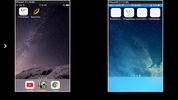























Comments
There are no opinions about AirPlayMirror Demo yet. Be the first! Comment